Level Up Your Web Skills: Master Advanced Development
Stop building basic websites. Unleash your coding potential with in-depth lessons on Python, Django, and Bootstrap 5. Take your career to the next level.
Sign Up Now!
We all have been waiting for a very long time (so to say) for something new in the Windows Desktop User Experience, well in this article am gonna show you Leaked Windows 11 Installing & Overview (Step by Step) and also we will check out what’s new in the Windows 11 Leaked Preview.
Microsoft in 2015 said that Windows 10 will be the last and final version and everything else like, updates, upgrades and security patches will be released as a service update regularly.
Since 2015 till now that is 2021, we have seen many upgrades in Windows 10. Starting from minor updates and upgrades to full feature upgrades with Visual and performance upgrades.
Today morning i read and article on The Verge about the leaked Windows 11, Which kind a had me curious so i went ahead and did some research and found some amazing sources get the details,
So i tried it on my Virtual Machine, Here is a step by step overview of the new leaked Windows 11.
Check out our YouTube Video.

When we click on next, we can see that the version selection list clearly shows the Windows 11 Options as below.

Windows 11 Also has a new logo on the boot screen as below.

During the installing we can also observe the new logo with a white background.

When we go further, we can see the new Country selection option, which is completely new and fresh.

Here’s how the new sign-in account looks like in the new Windows 11.

Offline Account Selection in Leaked Windows 11

Windows 11 Loading Screen

New Windows 11 Desktop User Interface

Here’s a view how the new taskbar animation looks like.
Here is a list of new Taskbar Settings in Windows 11.

The New Glow theme in Windows 11.
Full Screen Start Menu Removed from Windows 11.
Added Refreshed New Start Screen.
Leaked Windows 11 Start Screen

Leaked Windows 11 Explorer Icons
![]()
Leaked Windows 11 Themes

I also noticed the AI powered chat on the new Windows 11.
For now we could gather only so much information. But soon Windows will be releasing the Final Version of Windows 11.
Level Up Your Web Skills: Master Advanced Development
Stop building basic websites. Unleash your coding potential with in-depth lessons on Python, Django, and Bootstrap 5. Take your career to the next level.
Sign Up Now!
Level Up Your Web Skills: Master Advanced Development
Stop building basic websites. Unleash your coding potential with in-depth lessons on Python, Django, and Bootstrap 5. Take your career to the next level.
Sign Up Now!

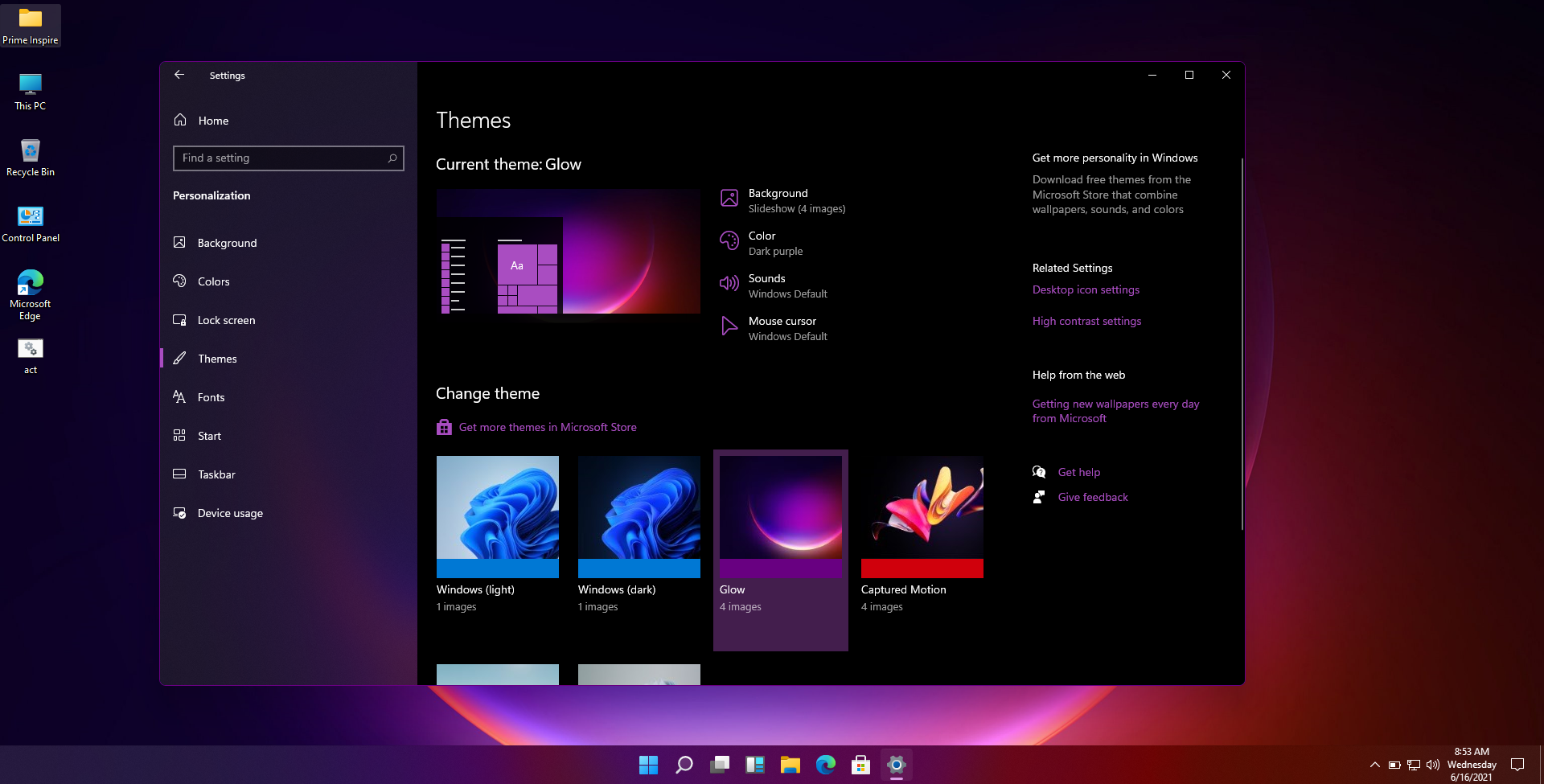
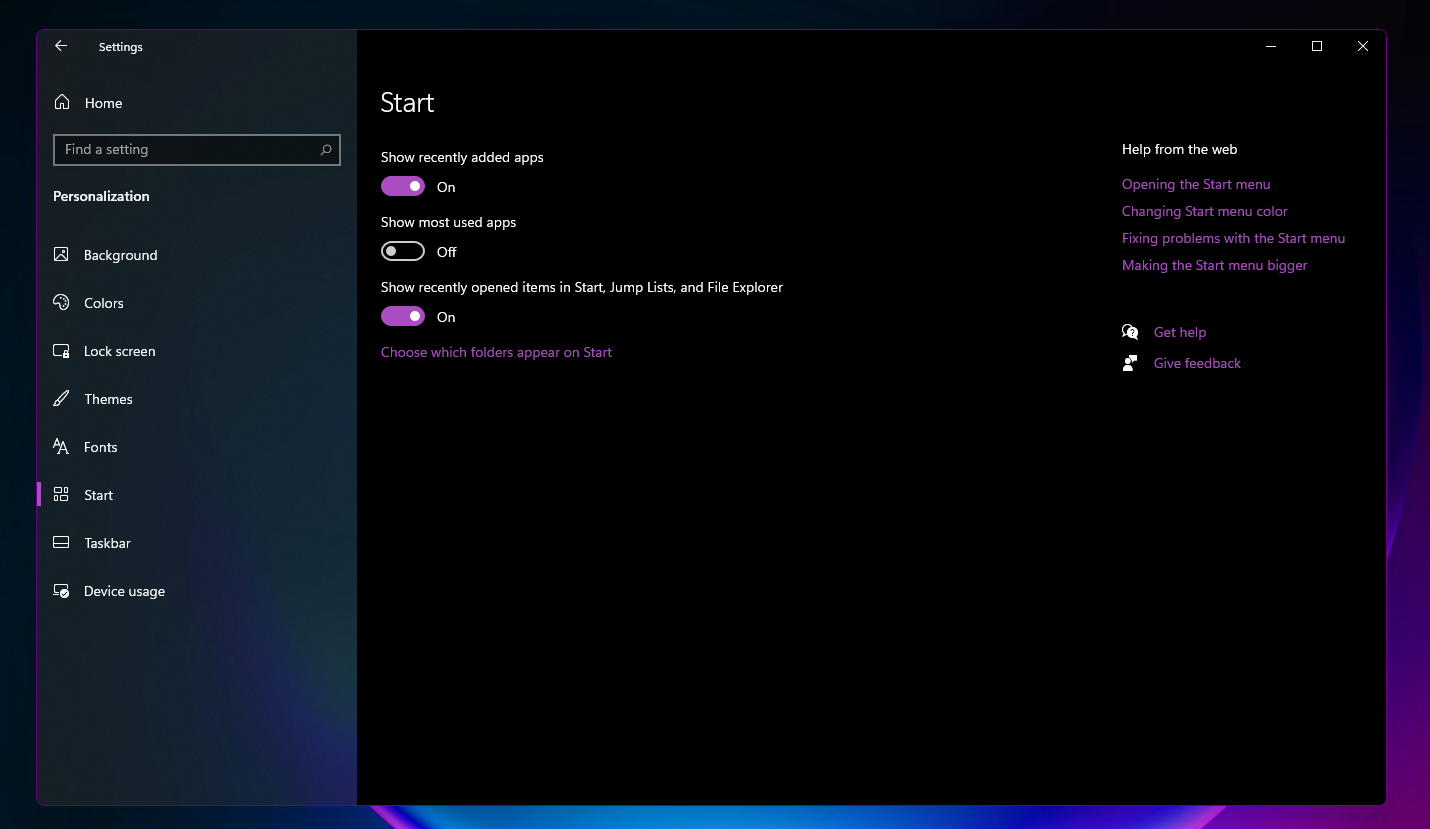

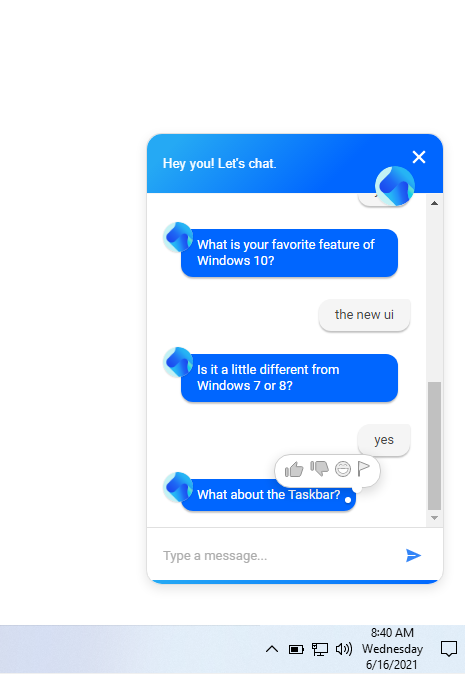
Leave a Reply